public void starTopology(Canvas mCanvas,int noOfFriends,float centerX,float centerY,int radious) {
final double PI = 3.14;
final double MARGIN = (2*PI)/noOfFriends;
final double OFFSETX = centerX;
final double OFFSETY = centerY;
final int RADIUS = radious;
float pointXCoord = 0;
float pointYCoord = 0;
double NextPositionOnCircumference = MARGIN;
Paint myCustomizedBrush = new Paint();
myCustomizedBrush.setAntiAlias(true);
myCustomizedBrush.setColor(Color.WHITE);
for(int i= 0; i < noOfFriends; i++){
pointXCoord = (float) (OFFSETX + RADIUS * Math.cos(NextPositionOnCircumference));
pointYCoord = (float) (OFFSETY + RADIUS * Math.sin(NextPositionOnCircumference));
NextPositionOnCircumference += MARGIN;
mCanvas.drawLine((float)OFFSETX, (float)OFFSETY, pointXCoord, pointYCoord, myCustomizedBrush);
pointXCoord -= 10;
pointYCoord -= 10;
mCanvas.drawBitmap(Utility.FriendProfilePic.get(i), pointXCoord, pointYCoord, null);
}
mCanvas.drawCircle((float)OFFSETX, (float)OFFSETY, 5, myCustomizedBrush);
}