I currently have two WIX projects - one for creating an x86 installer and one for creating an x64 installer. I would like to combine these two projects into just one project which uses variables to control program flow.
I have the following:
<?if $(var.Platform) = x64 ?>
<?define ProductName = "CableSolve Web (64 bit)" ?>
<?define Win64 = "yes" ?>
<?define PlatformProgramFilesFolder = "ProgramFiles64Folder" ?>
<?else ?>
<?define ProductName = "CableSolve Web" ?>
<?define Win64 = "no" ?>
<?define PlatformProgramFilesFolder = "ProgramFilesFolder" ?>
<?endif ?>
and I went into Visual Studio -> Build -> Configuration Manager and set things like so:
I then went through and removed all of the "Win64='yes'" and "Win64='no'" parameters in all the components /directories of both projects.
I am wondering if there is something more to it than this, though. When I create my x64 installer I see it trying to install to C:\Program Files (x86)... and not to C:\Program Files. I am assuming that this means the code is dropping down to the 'else' statement -- but I do not know of a way to confirm this.
Are there other variables which need to be set in order to ensure proper generation of an x64 install path?
Thanks
I inherited all of the installer code below (excluding the variables I am currently working on adding). I've added the $(var.PlatformProgramFilesFolder) as well as the EnvironmentVariables wxi.

EDIT2: This is probably the culprit, but trying to find why its configuration is x86:
------ Skipped Rebuild All: Project: CS Web Installer x64, Configuration: Release x86 ------