At my work I gave my project to a colleague for some issue solving who has Xcode 4.2 installed on his machine. After making changes he sent the same project folder to me and with a surprise I was not able to open that project on my machine running Xcode 4.0.2. It gave me error of .xcodeproj file does not exists. When I tried to open the same project on other colleague's machine with Xcode 4.2 installed it works fine but on my machine in Xcode 4.0.2 it is not opening. I have faced this version incompatibility issue so many times. And also so many times Xcode 4.2 is creating issues while creating ipas.
What's really wrong here?
Screen: