The aforementioned killall -9 node, suggested by Patrick works as expected and solves the problem but you may want to read the edit part of this very answer about why kill -9 may not be the best way to do it.
On top of that you might want to target a single process rather than blindly killing all active processes.
In that case, first get the process ID (PID) of the process running on that port (say 8888):
lsof -i tcp:8888
This will return something like:
COMMAND PID USER FD TYPE DEVICE SIZE/OFF NODE NAME
node 57385 You 11u IPv6 0xac745b2749fd2be3 0t0 TCP *:ddi-tcp-1
(LISTEN)
Then just do (ps - actually do not. Please keep reading below):
kill -9 57385