I noticed very strange behavior of my program today. Basically I have JToolBar uder which is JScrollPane with JTable. Both inside JPanel inside JFrame. Every container using MigLayout.
Now, if I start app, this is its default look: 
But, if I move JToolBar and clip it back to its original position, now it looks like this:
Suddenly there are no borders. I would preffer if there werent any at all at first place, but changing look of GUI is not good feature at all... Please if you know what is wrong, help :)
CODE:
public class Gui extends JFrame {
private static final long serialVersionUID = 1L;
private JPanel mainPnl = null;
private JToolBar toolbar = null;
private Session session = null;
public Gui(Session session) {
try {
UIManager.setLookAndFeel(UIManager.getSystemLookAndFeelClassName());
} catch (UnsupportedLookAndFeelException e) {
} catch (ClassNotFoundException e) {
} catch (InstantiationException e) {
} catch (IllegalAccessException e) {
}
this.session = session;
setTitle("PRO2-Contact Manager v_0.1");
setDefaultCloseOperation(JFrame.EXIT_ON_CLOSE);
setSize(800,420);
setResizable(true);
initMenu();
initMainPnl();
initToolbar();
initTable();
// KeyboardFocusManager manager =
// KeyboardFocusManager.getCurrentKeyboardFocusManager();
// manager.addKeyEventDispatcher(new MyDispatcher(aList));
setLocationRelativeTo(null);
setVisible(true);
}
private void initMenu() {
JMenuBar menu = new JMenuBar();
MenuListener ml = new MenuListener();
JMenu file = new JMenu("File");
file.setMnemonic(KeyEvent.VK_F);
menu.add(file);
JMenuItem exit = new JMenuItem("Exit");
exit.setMnemonic(KeyEvent.VK_E);
exit.addActionListener(ml);
file.add(exit);
JMenu help = new JMenu("Help");
help.setMnemonic(KeyEvent.VK_H);
menu.add(help);
JMenuItem controls = new JMenuItem("Controls");
controls.setMnemonic(KeyEvent.VK_C);
controls.addActionListener(ml);
help.add(controls);
JMenuItem about = new JMenuItem("About");
about.setMnemonic(KeyEvent.VK_A);
about.addActionListener(ml);
help.add(about);
setJMenuBar(menu);
}
private void initMainPnl(){
mainPnl = new JPanel(new MigLayout());
add(mainPnl);
}
private void initToolbar() {
toolbar = new JToolBar(JToolBar.HORIZONTAL);
toolbar.add(new JButton());
mainPnl.add(toolbar,"wrap");
}
private void initTable() {
MyTable table = new MyTable(new MyTableModel(this));
JScrollPane sp = new JScrollPane(table);
sp.setHorizontalScrollBarPolicy(JScrollPane.HORIZONTAL_SCROLLBAR_AS_NEEDED);
mainPnl.add(sp,"w 100%, h 100%");
}}