I have a UIButton that when clicked, displays a UIPopover with a UIDatePicker in it.
It is supposed to display under button for date of birth, but it is covering it instead.
This is the code I have:
- (IBAction)dateOfBirthButtonPressed:(id)sender{
UIViewController* popoverContent = [[UIViewController alloc] init];
UIView *popoverView = [[UIView alloc] init];
popoverView.backgroundColor = [UIColor blackColor];
UIDatePicker *datePickerTemp = [[UIDatePicker alloc]init];
datePickerTemp.frame=CGRectMake(0,44,320, 216);
datePickerTemp.datePickerMode = UIDatePickerModeDate;
datePickerTemp.maximumDate = [NSDate date];
self.datePicker = datePickerTemp;
[popoverView addSubview:self.datePicker];
UIToolbar *toolbar = [[UIToolbar alloc] init];
toolbar.frame=CGRectMake(0,0 ,320, 40);
toolbar.barStyle = UIBarStyleBlackOpaque;
NSMutableArray *toolbarItems = [NSMutableArray array];
UIBarButtonItem *cancelButton1 = [[UIBarButtonItem alloc]initWithBarButtonSystemItem:UIBarButtonSystemItemCancel target:self action:@selector(datePickerCancelButtonClicked)];
UIBarButtonItem *doneButton1 = [[UIBarButtonItem alloc]initWithBarButtonSystemItem:UIBarButtonSystemItemDone target:self action:@selector(datePickerSaveButtonClicked)];
UIBarButtonItem *space = [[UIBarButtonItem alloc] initWithBarButtonSystemItem:UIBarButtonSystemItemFlexibleSpace target:nil action:nil];
[toolbarItems addObject:cancelButton1];
[toolbarItems addObject:space];
[toolbarItems addObject:doneButton1];
toolbar.items = toolbarItems;
[popoverView addSubview:toolbar];
[cancelButton1 release];
[space release];
[toolbar release];
popoverContent.view = popoverView;
UIPopoverController *popoverController = [[UIPopoverController alloc] initWithContentViewController:popoverContent];
popoverController.delegate=self;
self.datePopoverController = popoverController;
[popoverContent release];
[popoverView release];
[self.datePopoverController setPopoverContentSize:CGSizeMake(320, 264) animated:NO];
[self.datePopoverController presentPopoverFromRect:self.dateOfBirthButton.frame inView:self.view permittedArrowDirections:UIPopoverArrowDirectionAny animated:YES];
}
NSLog for frame:
DOB button: {{160, 129}, {329, 37}}
Last name label: {{160, 77}, {329, 31}}