Matlab's ribbon function plots my matrix in the form of coloured ribbons, where ribbon number and point on the ribbon map to the row and column indices of the matrix, and the ribbon heights map to the element values. Each ribbon has its own colour.
I'm looking for a function that creates a plot like this, but where the colour indicates the height of the ribbon, i.e. the values in the matrix, similar to what surf and waterfall do. (Removing the black contour lines would also be neat.) How can I achieve this?