I have created a Flex project in Flash Builder 4.5. Next I added fl.controls libraries (and then mx.controls libraries) in the project. I am adding a screenshot so you can see the setup and the code.
However when I run/debug it, nothing appears in there. Totally white.
I've worked with fl.controls before, I used Flash CS5 to compile the ActionScript project and they worked correctly.
Is there any particular reason why it does not work in Flash Builder?
UPDATE: When I add graphics to the text input, i.e.
ti.graphics.beginFill(0xFF0000);
ti.graphics.drawRect(0, 0, 100, 30);
ti.graphics.endFill();
I do see a red rectangle shape. But still no editable text input box. I tried setting ti.editable = true but no use.