I'm very new to this version control business and slowly learning my way. I've learned how to create a repository and to commit changes to it. The story right now (for which I think version control is perfect, though I'm not sure the best practice) is this:
I have software A. It is generic.
I need to modify 2 files in the codebase for Company B. This will make it Software B.
That's the ONLY change I need to do; after that I just want to continue working on A as if Software B had never existed.
What is the best way for doing this? Just exporting Software A, modifiyng it and sending it to the client? Working within the repository, committing, and then "backing out"? I've tried fudging with the close branch and branch but either I'm too dumb to get it to work or its broken (I keep getting "HEAD ALREADY CLOSED" or something).
Any pointers to tutorials about this would be helpful - and I really stress, as annoying as it may be, I'd like help on how to do this from within the tortoise GUI on Win7, NOT the command line please.