I know there is a load of times this question has been asked but I can't quite figure out how to apply this information to my situation.
I have two databases of which I'm trying to connect with a DB LINK. These are:
- BBEGMTD1
- OPEGMTP1.WORLD
A DB link has already been defined by someone, with the name PE_DBLINK.WORLD.
I can access both of these databases from my machine, so I can't see how tnsnames.ora would be affected.
However when I test the DB LINK I get the famous:
Link : "PE_DBLINK.WORLD" Error : ORA-12154: TNS:could not resolve the connect identifier specified
Could you please point me in the right direction, does the tnsnames.ora need to be modified on the BBEGMTD1 server?
As per @Chance comment, select * from ALL_DB_LINKS returns:
PUBLIC
PE_DBLINK.WORLD
PRICING
OPEGMTP1.WORLD
03-NOV-11
PUBLIC
EBPROJ.WORLD
EBPROJ
MIDGMTP1
17-JUN-09
MYOPEGMTP1WORLD.WORLD
PRICING
(DESCRIPTION= (ADDRESS= (PROTOCOL=TCP) (HOST=ORA04SOUK) (PORT=1521) ) (CONNECT_D
ATA= (SERVER=dedicated) (SERVICE_NAME=OPEGMTT1) ) ) )
16-DEC-11
This is the TNSNames Editor in TOAD to show the details are being shown up: