I'm new to iOS development and I'm stuck on this one issue...one of many actually.
I have a simple nib with 3 UITextfield and a UILabel. I want to calculate the sum of the 3 numbers entered in each text field without having to use a button action...basically in real-time.
@property (nonatomic, strong) IBOutlet UITextField *firstNumber;
@property (nonatomic, strong) IBOutlet UITextField *secondNumber;
@property (nonatomic, strong) IBOutlet UITextField *thirdNumber;
@property (nonatomic, strong) IBOutlet UILabel *total;
I have the implementation set up, but I don't even know how to approach this.