The container which contains the components inside a Form has a TOP and BOTTOM margin set to 1 and 10 respectively. The problem is that when scrolling through the navigation button ( the down key ) then when reaching the last component which is a Button then the remaining space below , the bottom margin, is not shown. Here are the image when scrolling to the last component :
 What I want is like this image :
What I want is like this image :
 So how to show the bottom margin space when scrolling the last component ?
So how to show the bottom margin space when scrolling the last component ?