How would I select the first <p> element in the following <div> with jQuery?
<div>
<h1>heading</h1>
<p>How do I select this element with jQuery?</p>
<p>Another paragraph</p>
</div>
How would I select the first <p> element in the following <div> with jQuery?
<div>
<h1>heading</h1>
<p>How do I select this element with jQuery?</p>
<p>Another paragraph</p>
</div>
Assuming you have a reference to the div already:
$(yourDiv).find("p").eq(0);
If the first p will always be a direct child of the div, you could use children instead of find.
Some alternatives include:
$(yourDiv).find("p:eq(0)"); //Slower than the `.eq` method
$(yourDiv).find("p:first");
$(yourDiv).find("p").first() //Just an alias for `.eq(0)`
Note that the eq method will always be the fastest way to do this. Here's the results of a quick comparison of the eq method, :eq selector and :first selector (I didn't bother with the first method since it's just an alias of eq(0)):
$('div p:first')
answer was too short to post without this useless sentence.
Edit This is definitely a slow option. After looking at Jame's speed test, it looks like jQuery selectors work best when they piggy back off of css selectors.
You almost know the answer (from your post title). There is a selector in jQuery called :first-of-type. Use it to find and add class to the first p tag automatically, like so:
$("div p:first-of-type").addClass('someClass');
$("div p").first();
or $('div p:first');
Reference: http://api.jquery.com/first/
Keep in mind that first() matches only a single element, the :first-child selector can match more than one: one for each parent.
$('div p').first()
Should work. I think.
This should work
$( "div p:first-of-type" ).css( "font-size: 10px" );
The above code finds the first paragraph in the div as @Denver pointed and changed its fonts-size to 10px
Here is an example that explains even more about jQuery first-of-type selector