I am looking for a way to list all activities created on a specific date lets say TODAY in clearcase UCM. One way I can think of achieving this is by lsactivity -fmt "%n %Ad /n" and then parsing the output using a batch/ant script to extract the lines for that date. But is there a nifty combination of lsactivity+fmt+find+query which can help me achieve this in one cleartool command ?
Asked
Active
Viewed 311 times
2
Pulak Agrawal
- 2,481
- 4
- 25
- 49
-
@TamirGefen The reason is that many times the dev team folks walk up to us to ask what activities got delivered in today's build and I always generally have 1 integration activity which consists of contributing ones. Now this could be done simply on a thick client by anybody with limited knowledge. In my setup, ppl use CCRC and most do not have more than a checkin/out knowledge of CC. So the requirement. I have been able to achieve the required with an ANT script I can share if you need. – Pulak Agrawal Dec 19 '11 at 02:17
1 Answers
2
Not that I know of.
Regarding activities, there is no combination of lsactivity and find directly available.
And you need to remember that there is no relationship between the date of the (creation of the) activity, and the dates of the versions stored in its changeset.
An activity created today can contain versions created 3 weeks ago.
Finally, when you list all activities, that can be very long: filtering per stream is better.
cleartool lsactivity -in stream:aStream@\aPVob -fmt "%n %Ad /n"
VonC
- 1,262,500
- 529
- 4,410
- 5,250
-
thanks 1. I am going to do it per-stream only. Just did not mention in the question 2. I understand the date/version relationship. But the activities I am looking for are actually activities of the "deliver" type which contain other activities. In our setup 1 is created per stream per day when do inter site synch up of code. – Pulak Agrawal Dec 15 '11 at 07:16
-
@PulakAgrawal: I understand, but I think parsing / grepping the output of the `lsact` command is still the best option. – VonC Dec 15 '11 at 08:09
-
yeah.. I think I'll maybe use `ant+regex+byline` and be done with it. The time I spend in finding a single line command would be much more than writing the script itself. – Pulak Agrawal Dec 15 '11 at 09:00