I've installed Sublime 2 on Ubuntu using a PPA repository and update it via this native Ubuntu mechanism, so it just annoys me to see "A new version is available..." every time I start Sublime. I've found nothing searching for "update" in Sublime configuration file. Where can I disable the notification?
12 Answers
There is update_check field in Sublime version 2.0.1 build 2217.
Just go to Preferences -> Settings-User and add there: "update_check": false
Sublime then stops checking for the new version.
Note that at least for some versions this check is deliberately broken during the evaluation period.
- 13,970
- 24
- 112
- 161
- 2,062
- 1
- 13
- 3
-
5This doesn't seem to work. Maybe because it had already checked from previously opening the program, it still knows that there is a new version available, no longer needing to check again. After disabling the check, it still knows that new version is available and still bugs me. – OCDev Jul 08 '13 at 13:44
-
I am on ST 2.0.1 and Win7. Every time i open it, he ask me to update. The setting "update_check": false do not do nothing :-/ – molokoloco Jul 12 '13 at 16:42
-
This worked for me on ST 2.0.1 and Windows 7 as well as on mac OSX mountain lion. – Bashevis Jul 13 '13 at 05:04
-
2July'13 -> Windows 7 ST2 Version 2.0.1 Build 2217 -> Works perfectly... thanks! – gmo Jul 15 '13 at 09:38
-
I still have the same problem as FriendlyDev – Antimony Jul 16 '13 at 03:17
-
Works for me on Windows 7 - make sure you put the setting in the user settings and not the user keybindings (which is what I did originally). They're both under the preferences menu so if you just glance real quickly it's easy to get the wrong one. – George Jul 18 '13 at 05:56
-
10Make sure your User defined settings file is correctly structured, like: `{ "word_wrap": "true", "update_check": false } ` – Juanma Guerrero Jul 25 '13 at 03:26
-
2make sure there are no double quotes around `**false**` – Kingsley Aug 18 '13 at 00:20
-
Does it still works with version 2.0.2? I don't see "update_check" in the "Settings-Default" – user1995781 Nov 29 '13 at 01:51
-
ver 2.0.2 build 2221 worked in Preferences -> **Settings-Default** – Sharky Apr 05 '16 at 11:03
-
3According to [this](https://github.com/SublimeTextIssues/Core/issues/1206#issuecomment-221630273), SublimeText needs to be registered in order for this setting to be honoured. – mc0e Jun 17 '16 at 12:43
You can add this entry in your /etc/hosts file:
127.0.0.1 www.sublimetext.com
This will stop Sublime Text from accessing the update URL (http://www.sublimetext.com/updates/2/stable/updatecheck).
- 22,324
- 5
- 59
- 79
- 381
- 3
- 3
-
Oh, I see. I was just looking for a way to track the URL it checks and here you are... Thanks. This will probably be a solution. That's a pity this will also block sublimetext.com/forum/ – Ivan Mar 08 '12 at 10:12
-
27This is a really bad idea unless you never want to go to the website ever again. – Muttley Jun 05 '13 at 16:33
-
40
-
1
-
it will disable all sublime features from getting updates and bug fixes of some major plugins :( – Shankar Regmi Mar 24 '15 at 17:45
-
@Muttley No idea why you're acting like modifying a text file is permanent, or why your comment is +40 – rw-nandemo Jun 19 '20 at 15:15
put this and it will work:
{
"color_scheme": "Packages/Color Scheme - Default/Monokai.tmTheme",
"font_size": 13.0,
"update_check": false,
"ignored_packages":
[
"Vintage"
]
}
Note that at least for some versions this check is deliberately broken during evaluation period.
- 1,985
- 2
- 36
- 64
- 89
- 1
- 1
-
At least for some versions, whether this is allowed is a function of whether the software is registered. Maybe that hasn't always been so though, so perhaps you are still correct. – mc0e Jun 17 '16 at 12:45
Use "apt-get install sublime-text" to update it. Preferences didn't help me.
- 613
- 6
- 13
Add the following to '/etc/hosts' which also applies to windows 'C:\Windows\System32\drivers\etc' file
# This will block sublime text updates
127.0.0.1 sublimetext.com
127.0.0.1 www.sublimetext.com
- 121
- 1
- 5
Go to preferences -> setting user And, Write the code :
"update_check":false,
- 1,985
- 2
- 36
- 64
- 21
- 1
This is the correct format for the problem of a version check in Sublime Text 3
{
"color_scheme": "Packages/Color Scheme - Default/Monokai.tmTheme", "update_check": false
}
Note that at least for some versions this check is deliberately broken during evaluation period.
- 6,143
- 6
- 35
- 55
- 11
- 1
This is a link to answer by Site Admin of Sublime Forum it seems like you have Dev version. http://www.sublimetext.com/forum/viewtopic.php?f=3&t=1776#p8152
This is quote from description of PPA repository: https://launchpad.net/~webupd8team/+archive/sublime-text-2
Sublime Text 2 packages - the .deb will automatically download the latest build from www.sublimetext.com/dev
You should install sublime from source.
- 57
- 9
-
1Anyway, there is to be automatic update checking on/off switch somewhere, every sane application (of those having autoupdate functionality) has it. I just want to switch it off and stop being notified. – Ivan Jan 29 '12 at 18:37
-
"You should install sublime from source." is impossible as Sublime is closed source project. – reducing activity May 26 '16 at 17:30
I had the same issue, so I resorted to actually keeping mine updated (I update via the terminal with apt-get, but you're of course welcome to do it anyway you like, including the update manager). I'm not suggesting you update, but I do want to reassure you that the updates haven't created any trouble for me. No new problems after updating.
- 7,691
- 15
- 72
- 124
-
3I indeed like updating and always do it as soon as possible, but, as I've specified in the question, I do it the same way you say you do it: via the terminal with apt-get (if you don't know what a PPA is, here may be some help: http://goo.gl/flWsu). And I hate the application itself to offer me to update as I am never going to answer `yes` but to go go a terminal and use `apt-get`. – Ivan Mar 03 '12 at 08:19
i disabled update popup by patching executable file with olly but it's only for win users. maybe you can do the same on ubuntu using different debugger tool, search for string "A new version is available...". The working version for win users: http://www22.zippyshare.com/v/51437901/file.html
-
3Welcome to Stack Overflow! Whilst this may theoretically answer the question, [it would be preferable](http://meta.stackexchange.com/q/8259) to include the essential parts of the answer here, and provide the link for reference. – GDP Aug 01 '12 at 00:09
Put These codes in sublime text editor as it is....
{
// Sets the colors used within the text area
"color_scheme": "Packages/Color Scheme - Default/Monokai.tmTheme",
"font_size": 11,
//sublime update check disable
"update_check": false,
"word_wrap": "true",
}
-
Seems that this should be in the users settings file. Unfortunately, I cannot double-check this since I am using ST3. – albert Dec 27 '15 at 03:29
Just go to sublime and here go to Preferences -> Settings-User and add there: "update_check": false as given below
{ "font_size": 12, "update_check": false }