I feel your pain. I've gone thru the same pain trying to get gwt, maven, and eclipse to work together.
I've been able to get it working with maven using the following pom.xml. This way you can use mvn gwt:run to run in hosted mode, but unfortunately, I could never get the mvn goal mvn gwt:eclipse for generating an eclipse launch run time config to work.
Here's the relevant snippets from my pom.xml. Note that I've found it easier to install gwt in separate location and point maven to use that instead of having mvn download gwt from repo. The "system" level scope in the mvn dependencies are what make this happen.
<properties>
<!-- convenience to define GWT version in one place -->
<gwt.version>1.7.1</gwt.version>
<google.webtoolkit.home>${env.GWT_HOME}</google.webtoolkit.home>
<!-- tell the compiler we can use 1.5 -->
<maven.compiler.source>1.6</maven.compiler.source>
<maven.compiler.target>1.6</maven.compiler.target>
</properties>
<dependencies>
<!-- GWT dependencies (from central repo) -->
<dependency>
<groupId>com.google.gwt</groupId>
<artifactId>gwt-servlet</artifactId>
<version>${gwt.version}</version>
<scope>system</scope>
<systemPath>${env.GWT_HOME}/gwt-servlet.jar</systemPath>
</dependency>
<dependency>
<groupId>com.google.gwt</groupId>
<artifactId>gwt-user</artifactId>
<version>${gwt.version}</version>
<scope>system</scope>
<systemPath>${env.GWT_HOME}/gwt-user.jar</systemPath>
</dependency>
... other dependencies...
</dependencies>
<build>
<outputDirectory>war/WEB-INF/classes</outputDirectory>
<plugins>
<plugin>
<groupId>org.codehaus.mojo</groupId>
<artifactId>gwt-maven-plugin</artifactId>
<version>1.1</version>
<executions>
<execution>
<goals>
<goal>compile</goal>
<goal>generateAsync</goal>
<goal>test</goal>
</goals>
</execution>
</executions>
<configuration>
<runTarget>com.gwt.example/Application.html</runTarget>
<extraJvmArgs>-Xmx512m</extraJvmArgs>
</configuration>
</plugin>
<!--
If you want to use the target/web.xml file mergewebxml produces,
tell the war plugin to use it.
Also, exclude what you want from the final artifact here.
<plugin>
<groupId>org.apache.maven.plugins</groupId>
<artifactId>maven-war-plugin</artifactId>
<configuration>
<webXml>target/web.xml</webXml>
<warSourceExcludes>.gwt-tmp/**</warSourceExcludes>
</configuration>
</plugin>
-->
<plugin>
<groupId>org.apache.maven.plugins</groupId>
<artifactId>maven-compiler-plugin</artifactId>
<version>2.0.2</version>
<configuration>
<source>${maven.compiler.source}</source>
<target>${maven.compiler.target}</target>
<module>com.gwt.example</module>
</configuration>
</plugin>
</plugins>
...rest of pom.xml...
Another technique I've had success with is to use the eclipse google gwt plugin. Just use the wizard to create a new gwt project, make sure that you can run it from eclipse, then modify with your own code.