I have the following Circos diagram, which I rendered as an SVG file and then converted to PNG, for the purposes of illustration:
The text labels that circle the outer rim are oriented correctly from 12 o'clock to 9 o'clock, oriented outwards, away from the grey arcs.
Between 9 and 12, the text labels are oriented inwards, overlapping the grey arc. This is not expected.
Here's a close-up, to clarify the issue:

If I output a PNG from Circos, instead of SVG, the labels are drawn correctly, but then I lose the ability to mark up the vector-formatted SVG figure in Adobe Illustrator or Inkscape. So I need the SVG output.
Here's a snippet of the circos.conf file relevant to the addition of the labels:
<image>
dir = /tmp
file = circos.png
png = yes
radius = 3000p
background = white
angle_offset = -176
</image>
...
<plots>
<plot>
type = text
color = black
file = factorList.txt
r0 = 1r
r1 = 1r+200p
label_size = 12p
label_font = condensedbold
padding = 0p
rpadding = 0p
label_snuggle = yes
max_snuggle_distance = 1r
snuggle_sampling = 2
snuggle_tolerance = 0.25r
snuggle_link_overlap_test = yes
snuggle_link_overlap_tolerance = 2p
snuggle_refine = yes
</plot>
</plots>
I'm not sure what other options I can apply to try to resolve this. My question is: What should I try in this or another configuration file, which fixes the SVG output? Thanks for your advice.