i've changed a WinForms TextBox control to have no border.
When i do the bottom pixel row of text in the box is being cut off.
Top: BorderStyle.Fixed3D (default). Bottom: BorderStyle.None
You can see the last bit of text in the un-bordered text box is cut off:
How do i convince a TextBox (who's height cannot be changed), that it needs to be taller?