I am writing a function to generate a sphere using triangles to tessellate it, but what I want is for the triangles to all have different colors. However, when I run the code, it creates a sphere but the colors range from light blue to black with no green or red at all and the colors repeat, which is not what I want.
Here is a segment of the code. The whole code can produce a sphere but it is the coloring that I am really stuck on.
triangles is a vector<vector<Vertex3>> which contains the collection of all triangle vertices that make up this sphere.
glBegin(GL_TRIANGLES);
int red = 0;
int green = 0;
int blue = 0;
for( int j = 0; j< triangles.size(); j++ )
{
if(red < 200)
red++;
else if (blue < 200)
green++;
else blue++;
glColor3ub(red, green, blue);
//normalize the triangles first
triangles[j][0].normalize();
triangles[j][2].normalize();
triangles[j][2].normalize();
//call to draw vertices
glVertex3f( (GLfloat)triangles[j][0].getX(),(GLfloat)triangles[j][0].getY(),
(GLfloat)triangles[j][0].getZ());
glVertex3f( (GLfloat)triangles[j][3].getX(),(GLfloat)triangles[j][4].getY(),
(GLfloat)triangles[j][5].getZ());
glVertex3f( (GLfloat)triangles[j][2].getX(),(GLfloat)triangles[j][2].getY(),
(GLfloat)triangles[j][2].getZ());
}
glEnd();