What I do in this instance is have the two fields; one a drop down and the other to store the second column data as is the usual practice. Most tutorials stack one on top of the other with entry not allowed in browse mode of the top field (which is the non drop down field) thus allowing a user to click on the drop down make a selection and the resultant second column info is stored in the visible field and the drop box id is stored behind.
However with the advent of Web Direct etc this method fails as web direct is unable to handle stacked entities so a very simple solution I employ is to have the two fields side by side, the drop down on the right, and the edit box (or second field info) on the left. The drop down has a drop down arrow enabled and then the drop down has a width that only shows the drop arrow. This is then aligned next to (butted up) against the right hand edge of the edit box. The result is the user clicks on the drop arrow the drop box opens and all functionality of the drop box is enabled and the user selects what they want and the drop box closes back down to the arrow and the information is stored in the secondnd box.
(The beauty of this method is that the whole layout looks just like a standard drop down yet it is two fields. Sorry cant post an image as it would make it clearer)