I have got an image which i have to used for my headers , I cant use fixed image as the header width changes depending on the header text, therefore i did 3 slices of an image , starting which wont repeat , middle slice which will repeat with the text and end slice image which should close the header, i have included the image , and the css which i am using , the end slice doesnt works , can anyone tell me what i am doing wrong :
<div class="product-item">
<div class="product-title">
<span><h3>@Model.Name</h3></span>
</div>
</div>
CSS:
.product-grid .product-item .product-title
{
background-image: url('images/first-slice.png');
background-repeat: no-repeat;
background-position: 0% 0%;
height:37px;
}
.product-grid .product-item .product-title span
{
background-image: url('images/last-slice.png');
background-repeat: no-repeat;
background-position: 100% 50%;
height:37px;
}
.product-grid .product-item .product-title h3
{
background-position: 50%;
background-image: url('images/middle-slice.png');
background-repeat: repeat-x;
height:37px;
margin-left:5px;
}
Live test Website:Website
First Image:  middle Image :
middle Image :  End Slice :
End Slice : 