I'm trying to see the overflow menu in the ActionBar on ICS and I don't have a device.
I'm using the emulator and want to know, how do I start the emulator without a Menu button? I want to emulate a device with no Menu hardware button.
I've looked on: http://developer.android.com/guide/developing/tools/emulator.html but I don't see how to do this.
Thanks for any help.