Can anyone please provide a link to download the .NET 3.5 SDK? I checked the Microsoft site and Google, but cannot find a download link for this.
5 Answers
Update 2020:
I can confirm that this option is still valid in VS 2019 (Enterprise and Professional at least)
In VS2017 Tools Menu >> Get Tools and Features...
Then in the VS Installer window select the "Individual Components" tab and make sure you have ".NET Framework 3.5 development tools" checked and installed
- 1,920
- 2
- 24
- 34
-
If you have `.NET Framework 3.5 development tools` installed, but still can't target anything below `.NET Framework 4.0`, the chances are high you don't have `.NET Framework 3.5` enabled in your Windows OS (the hint was found [here](https://www.reddit.com/r/csharp/comments/g5gz24/compile_an_application_using_net_framework_35_or/)), and the easiest way to enable this feature is through the command line like: `DISM /Online /Enable-Feature /FeatureName:NetFx3 /All /LimitAccess /Source:d:\\sources\\sxs`. Don't forget to restart VS after that. – AntonK Oct 27 '22 at 22:07
The link above is good, here is a link that contains links to every Microsoft based SDK. It is kept fairly up to date.
http://msdn.microsoft.com/en-us/dd299405.aspx
Edit If you are cutting edge. Meaning wanting to start programming for features in Win 7, server 2008 r2. this would be a link with the latest and greatest. at RC level. (although Win 7 is released with .net 3.5 sp1)
In addition this link is also nice.
http://code.msdn.microsoft.com/WindowsAPICodePack
Contains .net wrappers to most of the new features in win 7.
- 1,216
- 9
- 12
-
4The first link no logner mention .net 3.5 SDK, the other two are broken/timout. – hultqvist Dec 19 '16 at 15:26
Nowadays everything is downloaded from: https://www.visualstudio.com/downloads/ Scroll down to build tools for visual studio, download the installer, select individual components and select what versions of dotnet you want to install. When done look for the "Development Command Prompt for VS", run and be happy.
- 463
- 4
- 13
As of May 2021, this procedure affected my VS Express 2013 for Desktop
Follow this steps:
- Go here
- Scroll down to: Tools for Visual Studio 2019, click for expand the content
- Click and download installer: Build Tools for Visual Studio 2019
- Run downloaded installer, click to Individual components and check the
CheckBox.NET Framework 3.5 development tools - Confirm the update
- Wait for the installation process, and then restart Win
- 3,119
- 19
- 19
- 37
- 368
- 1
- 10
The .NET 3.5 SDK has been archived on the Wayback Machine:
I don't know if it's still on the Microsoft website, but here is an archived link. Note that it can take a while to download, since it is archive.org :)
- 116
- 1
- 15
-
Thanks for sharing! The file is still there and downloadable! However the installer is quite buggy, and I couldn't install .NET 3.5 SDK on a virtual Windows 8.1 (even after enabling .NET Framework 3.5) - it complains with an error like `Setup could not find the file WinSDK_amd64\WinSDK_amd64.msi at any of the specified source locations C:\Temp\Setup`, and indeed there is no such file there! :) – AntonK Oct 27 '22 at 20:37
