This hack may be what you're looking for, however I've greatly increased the size of the dataframe in order to take advantage of stacking by geom_histogram.
library(ggplot2)
dat = data.frame(Sample = c(1,1,2,2,3),
Start = c(100,300,150,200,160),
Stop = c(180,320,190,220,170))
# Reformat the data for plotting with geom_histogram.
dat2 = matrix(ncol=2, nrow=0, dimnames=list(NULL, c("Sample", "Position")))
for (i in seq(nrow(dat))) {
Position = seq(dat[i, "Start"], dat[i, "Stop"])
Sample = rep(dat[i, "Sample"], length(Position))
dat2 = rbind(dat2, cbind(Sample, Position))
}
dat2 = as.data.frame(dat2)
dat2$Sample = factor(dat2$Sample)
plot_1 = ggplot(dat2, aes(x=Position, fill=Sample)) +
theme_bw() +
opts(panel.grid.minor=theme_blank(), panel.grid.major=theme_blank()) +
geom_hline(yintercept=seq(0, 20), colour="grey80", size=0.15) +
geom_hline(yintercept=3, linetype=2) +
geom_histogram(binwidth=1) +
ylim(c(0, 20)) +
ylab("Count") +
opts(axis.title.x=theme_text(size=11, vjust=0.5)) +
opts(axis.title.y=theme_text(size=11, angle=90)) +
opts(title="Segment Plot")
png("plot_1.png", height=200, width=650)
print(plot_1)
dev.off()
Note that the way I've reformatted the dataframe is a bit ugly, and will not scale well (e.g. if you have millions of segments and/or large start and stop positions).