I have prepared a simplified test case for my question. It will run instantly in your Flash Builder if you put the 2 files below into a project.
I'm trying to display a List of strings and a confirmation checkbox in a popup:
In the real application I dispatch a custom event with the string selected in the list, but in the test code below I just call trace(str);
My problem: if I use click event, then the window closes, even if I click at a scrollbar (the !str check below doesn't help, when an item had been selected in previous use). And if I use change event, then the window doesn't close, when I click on the same item as the last time. And the itemClick event seems not to be present in spark.components.List anymore.
Any suggestions please on how to handle this probably frequent problem?
Writing a custom item renderer and having a click event handler for each item seems to be overkill for this case, because I have strings in the list.
Test.mxml: (please click myBtn few times - to see my problems with click and change)
<?xml version="1.0" encoding="utf-8"?>
<s:Application
xmlns:fx="http://ns.adobe.com/mxml/2009"
xmlns:s="library://ns.adobe.com/flex/spark"
xmlns:mx="library://ns.adobe.com/flex/mx"
minWidth="400" minHeight="300">
<fx:Script>
<![CDATA[
import mx.managers.PopUpManager;
private var _popup:Popup = new Popup();
private function showPopup(event:MouseEvent):void {
PopUpManager.addPopUp(_popup, this, true);
PopUpManager.centerPopUp(_popup);
}
]]>
</fx:Script>
<s:Button id="myBtn" right="5" bottom="5"
label="Open window" click="showPopup(event)" />
</s:Application>
Popup.mxml:
<?xml version="1.0" encoding="utf-8"?>
<s:TitleWindow
xmlns:fx="http://ns.adobe.com/mxml/2009"
xmlns:s="library://ns.adobe.com/flex/spark"
xmlns:mx="library://ns.adobe.com/flex/mx"
width="240" height="240"
creationComplete="init(event)"
close="close()">
<fx:Script>
<![CDATA[
import mx.collections.ArrayList;
import mx.controls.Alert;
import mx.events.FlexEvent;
import mx.events.CloseEvent;
import mx.events.ItemClickEvent;
import mx.managers.PopUpManager;
private var myData:ArrayList = new ArrayList();
private function init(event:FlexEvent):void {
// XXX in the real app data is updated from server
myData.removeAll();
for (var i:uint = 1; i <= 10; i++)
myData.addItem('Item #' + i);
}
public function close(event:TimerEvent=null):void {
PopUpManager.removePopUp(this);
}
private function handleClick(event:MouseEvent):void {
var str:String = myList.selectedItem as String;
if (!str)
return;
if (myBox.selected) {
Alert.show(
'Select ' + str + '?',
null,
mx.controls.Alert.YES | mx.controls.Alert.NO,
null,
handleConfirm,
null,
mx.controls.Alert.NO
);
} else {
sendEvent();
}
}
private function handleConfirm(event:CloseEvent):void {
if (event.detail == mx.controls.Alert.YES)
sendEvent();
}
private function sendEvent():void {
close();
// XXX in the real app dispatchEvent() is called
trace('selected: ' + (myList.selectedItem as String));
}
]]>
</fx:Script>
<s:VGroup paddingLeft="20" paddingTop="20"
paddingRight="20" paddingBottom="20" gap="20"
width="100%" height="100%">
<s:List id="myList" dataProvider="{myData}"
click="handleClick(event)"
width="100%" height="100%" fontSize="24" />
<s:CheckBox id="myBox" label="Confirm" />
</s:VGroup>
</s:TitleWindow>
Also I wonder, why do I get the warning above:
Data binding will not be able to detect assignments to "myData".