I have a little addition.
If one compiles the skyhisi's code then the combobox on Mac OS X
doesn't look as combobox with native checkboxes. You can see it
on the screenshot.
Tested with qt-4.8.5 and 5.1.1.
It seems like Qt draws these controls by itself. Our team has
found the following workaround by pure accident. You can subclass QStyledItemDelegate and reimplement paint() this way:
void SubclassOfQStyledItemDelegate::paint(QPainter * painter_, const QStyleOptionViewItem & option_, const QModelIndex & index_) const
{
QStyleOptionViewItem & refToNonConstOption = const_cast<QStyleOptionViewItem &>(option_);
refToNonConstOption.showDecorationSelected = false;
//refToNonConstOption.state &= ~QStyle::State_HasFocus & ~QStyle::State_MouseOver;
QStyledItemDelegate::paint(painter_, refToNonConstOption, index_);
}
You can then set this delegate to the combo box by adding the following lines to skyhisi's code:
SubclassOfQStyledItemDelegate *delegate = new SubclassOfQStyledItemDelegate(this);
combo->setItemDelegate(delegate);
The comboBox installed with this delegate looks the following way:
On Windows there may be a different issue: text of the checkBoxes has sticked background or dotted border around an item:
To change this appearance one can add the following line to the overridden paint just
before the line QStyledItemDelegate::paint(painter_, refToNonConstOption, index_)
(in the code sample this line was commented):
refToNonConstOption.state &= ~QStyle::State_HasFocus & ~QStyle::State_MouseOver;
Result: