Scenario
I'm making a Responsive website where I need to give multiple sizes to dropdown for various screen sizes with custom styling
What I tried
i'm using this DropKick plugin to make custom styled dropdowns it adding width in px. it's very good for me
this is example I made using the plugin http://jsfiddle.net/jitendravyas/HtW8C/1/
Problem
I want to increase or decrease the width and height of dropdown by increasing or decreasing the size of font inside dropdown but when i increase the font-size, dropdown doesn't scale accordingly
Link of plugin https://raw.github.com/JamieLottering/DropKick/master/jquery.dropkick-1.0.0.js
Edit:
I changed px to em here https://github.com/JamieLottering/DropKick/blob/master/jquery.dropkick-1.0.0.js#L117
But this plugin adds a inline width which i don't want. I want to control width by CSS