I have come up with the following solution (using 'colorcolumn' and unsetting 'cursorline'):
" Dim inactive windows using 'colorcolumn' setting
" This tends to slow down redrawing, but is very useful.
" Based on https://groups.google.com/d/msg/vim_use/IJU-Vk-QLJE/xz4hjPjCRBUJ
" XXX: this will only work with lines containing text (i.e. not '~')
function! s:DimInactiveWindows()
for i in range(1, tabpagewinnr(tabpagenr(), '$'))
let l:range = ""
if i != winnr()
if &wrap
" HACK: when wrapping lines is enabled, we use the maximum number
" of columns getting highlighted. This might get calculated by
" looking for the longest visible line and using a multiple of
" winwidth().
let l:width=256 " max
else
let l:width=winwidth(i)
endif
let l:range = join(range(1, l:width), ',')
endif
call setwinvar(i, '&colorcolumn', l:range)
endfor
endfunction
augroup DimInactiveWindows
au!
au WinEnter * call s:DimInactiveWindows()
au WinEnter * set cursorline
au WinLeave * set nocursorline
augroup END
View it at my (current) dotfiles: https://github.com/blueyed/dotfiles/blob/master/vimrc#L351
Update
I have created a plugin out of it: https://github.com/blueyed/vim-diminactive