I want to distort images (or FXGs) in Flex.
Basically just want to modify the edges of an image like the image below. I know how to make simple distortions but I can't find a way of doing that.
I want to distort images (or FXGs) in Flex.
Basically just want to modify the edges of an image like the image below. I know how to make simple distortions but I can't find a way of doing that.
The answers were right... what you need is a DisplacementMapFilter!!
The displacementImage should be grey in general -> means no distortion, and add a white and a gray radial gradient to each lower and upper edgelike this:

And with the Map you go like this:
package {
import flash.display.BitmapData;
import flash.display.BitmapDataChannel;
import flash.display.Loader;
import flash.display.Sprite;
import flash.events.Event;
import flash.filters.DisplacementMapFilter;
import flash.filters.DisplacementMapFilterMode;
import flash.geom.Point;
import flash.net.URLRequest;
public class DistortImage extends Sprite
{
private var sourceImage:Loader;
private var distortMap:Loader;
public function DistortImage()
{
super();
// Loading the Image to be distorted
sourceImage = new Loader();
var requ: URLRequest = new URLRequest("text.jpg");
sourceImage.contentLoaderInfo.addEventListener(Event.COMPLETE, loadMap);
sourceImage.load(requ);
}
private function loadMap( E:Event = null ):void{
// loading distortion map ( grayscale )
distortMap = new Loader();
var requ: URLRequest = new URLRequest("distortMap.jpg");
distortMap.contentLoaderInfo.addEventListener(Event.COMPLETE, applyDistortion);
distortMap.load(requ);
}
private function applyDistortion( E:Event = null ):void{
// get jpg as BitmapData
var bmpData:BitmapData = new BitmapData( distortMap.content.width,distortMap.content.height);
bmpData.draw(distortMap);
// create the filter - notice gray(128,128,128) means no distortion white is negative black is positive distortion
var offsetOfMap:Point = new Point(0,0);
var redChannelCode:uint = BitmapDataChannel.RED; // is not important cause you just need oneway distortion
var yDistortion:int = 20; // strength
var distortFilter:DisplacementMapFilter = new DisplacementMapFilter(bmpData,offsetOfMap,0,redChannelCode,0,yDistortion,DisplacementMapFilterMode.COLOR,0xffffff,0);
// filters need to be included in an array to add on display Object
var filters:Array = new Array();
filters.push(distortFilter);
// adding filter to image
sourceImage.filters = filters;
addChild(sourceImage);
}
}
}