I've just downloaded Azure SDK 1.6 through Windows Platform Installer.
When I start a new ASP.NET MVC 3 Windows Azure Project and try to debug it, the screen stops at this point:
And then the Windows Azure Debugger crashes over and over:

And when I hit cancel it crashes again.
My Compute Emulator diagnostics window looks like this:
When I hit cancel in the dialog the diagnostics repeats the last lines and then it crashes again. I've already tried to restart my VS and Windows with no results. I've also reinstalled the Azure SDK.
Any ideas?