my answer and solution (works with explanation):
this suits the MVC 4 and MVC 3 with .NET 4 framework and adding reference to System.Web.DataVisualization.dll and not the .net System.Web.Helpers, the DataVisualization.dll can be found at
http://www.codeproject.com/Articles/125230/ASP-NET-MVC-Chart-Control
ChartApplication->External References
more info on charts with the DataVisualization can be found there.
never mind, it could be replaced with:
public ActionResult Chart()
{
Chart chart = new Chart();
chart.ChartAreas.Add(new ChartArea());
chart.Series.Add(new Series("Data"));
chart.Legends.Add(new Legend("Stores"));
chart.Series["Data"].ChartType = SeriesChartType.Spline;
chart.Series["Data"].Points.AddXY(1.0, 5.0);
chart.Series["Data"].Points.AddXY(2.0, 9.0);
/*
chart.Series["Data"]["PieLabelStyle"] = "Outside";
chart.Series["Data"]["PieLineColor"] = "Black";
*/
/*
int ptIdx = chart.Series["Data"].Points.AddXY(1.0, 5.0);
DataPoint pt = chart.Series["Data"].Points[ptIdx];
pt.LegendText = "#VALX: #VALY";
pt.LegendUrl = "/Contact/Details/Hey";
*/
/*
chart.Series["Data"].Label = "#PERCENT{P0}";
chart.Series["Data"].Font = new Font("Segoe UI", 8.0f, FontStyle.Bold);
chart.Series["Data"].ChartType = SeriesChartType.Pie;
chart.Series["Data"]["PieLabelStyle"] = "Outside";
chart.Series["Data"].Legend = "Stores";
chart.Legends["Stores"].Docking = Docking.Bottom;
*/
var returnStream = new MemoryStream();
chart.ImageType = ChartImageType.Png;
chart.SaveImage(returnStream);
returnStream.Position = 0;
return new FileStreamResult(returnStream, "image/png");
}
or (for the mvc 4 and mvc 3 with .net 4 and System.Web.Helpers):
public ActionResult Chart()
{
var bytes = new Chart(600, 300).AddSeries(
chartType: "pie",
legend: "Sales in Store per Payment Collected",
xValue: new[] { "Jan", "Feb", "Mar", "Apr", "May" },
yValues: new[] { "20", "20", "40", "10", "10" }
)
.Write("png");
return null;
}
and of course you need in both to add to the .cshtml the following:
<img src="/Home/Chart" alt="" />