I have a peculiar problem within Visual Studio 2010, where all of a sudden my Team Projects within the Team Explorer window are empty and both display red crosses on their icons as can be seen in the attached image.
Can anyone help to explain why this is happening or how to find further information such as an error as no errors are displayed?
I have so far cleared the user settings through the Visual Studio 2010 command line, deleted all files from the Team Foundation cache folder from within my user account in Windows, uninstalled then reinstalled Visual Studio with SP1 and rebooted.
This seems isolated to the Team Explorer window, as I can browse and check out files using Source Control Explorer.
Thanks