My hbm.xml file is as follows:
<?xml version="1.0" encoding="utf-8" ?>
<hibernate-mapping xmlns="urn:nhibernate-mapping-2.2" namespace="Project.Data.BusinessObjects" assembly="Project.Data">
<class name="Project.Data.BusinessObjects.HSBom, Project.Data" table="[dbo].[HS_Bom]" lazy="true">
<id name="Id" column="[bomID]">
<generator class="assigned" />
</id>
<property name="BomPosition" column="[bomPosition]" />
<property name="Quantity" column="[quantity]" />
<property name="CreatedBy" column="[createdBy]" />
<property name="CreatedAt" column="[createdAt]" />
<property name="UpdatedBy" column="[updatedBy]" />
<property name="UpdatedAt" column="[updatedAt]" />
<many-to-one name="HSPartList1" column="[parentPartListId]" class="HSPartList" />
<many-to-one name="HSPartList2" column="[childPartListId]" class="HSPartList" />
<bag name="HSInstructions" table="[dbo].[HS_SubParts]" lazy="true" cascade="all" inverse="false" >
<key column="[bomID]"></key>
<many-to-many column="[sectionID]" class="HSInstruction" />
</bag>
</class>
</hibernate-mapping>
When I run my application am getting an error: Project.Data.HbmMaps.HSBom.hbm.xml(17,17): XML validation error: The 'column' attribute is not declared.
Whats is the issue with the mapping xml?