i'm looking for an eclipse ide integration for gradle.
I've installed the gradle editor from
http://www.breskeby.com/downloads/gradle/eclipse/update/
But this is far away from what i expect from an ide integration. It provides only some syntax highlighting. No auto completion, error mark, task list, etc.
Is there any real ide integration for eclipse?