It seems to me you have associated a *.py or *.pyw file extension type to some version of python.exe and/or pythonw.exe you aren't clear about. This is often, but not exclusively done from within Microsoft's "explore.exe" File Manager (I believe in Options).
I disagree that this is a reliable method:
C:\Python32\Lib\idlelib\idle.pyw
as this method will run whichever program is assigned to the "pyw" extension. That could be:
C:\Python32\pythonw.exe
or
C:\Python26\python.exe
or whatever might have happened to your file extension association as per OS or bad PATH environment variable setting. It is better to do something like this:
C:\Python32\pythonw.exe C:\Python32\Lib\idlelib\idle.pyw
where you are explicidly telling the OS to run the python executable from a specific path and selecting a specific python script in the file/folder hiearchy.
Another thing you can try to gather info is just:
python.exe -V
which will tell you the version number.
Another thing you can do:
Open a DOS command prompt and type:
set PATH=C:\Windows;C:\Windows\system32;C:\Python32
python.exe and note the version and whether is runs.
exit()
exit
Once working debug your PATH. You can use this Python script to gather intel.
If you turned off your WinXP findfile stuff (like I have) you can use this script:
inpath.py can help shed some light.
Run this python script like this:
- Drop to a DOS prompt
- cd to your folder with a working python.exe version.
- and type python.exe inpath.py python*
where inpath is in that same folder for this test/debug.
inpath.py will search your path for all files associated as "runable" in your OS and that is in your "PATH" with the python*.* pattern.