We re-branched our release version of code to create a new Development branch. Since I had a project explicitly defined beneath the parent of the branch, it did NOT set the new "working folder". Therefore, my "GetLatestVersion" overwrote all of the code that I was working on.
So, how can I get the last successful build for my project? Where does it exist on my machine? If VS2010 can launch the last successful build, it's got to be saved someplace...