I'm using C# 3.5 and Windows Forms (and Telerik components if it matters). How can I get a button to use three different pictures (one for idle, one for mouse hover and one for while clicked) in three (or N..) different languages?
When I'm adding a resource image (for example, a JPEG file), I can use the resource manager to get it and everything is great. I can also add another image (while using a different name) and then change the language of the file and change the picture.
Now the question: How can I change the button image in each language to the correct image if I can't give them the same name (e.g. a.jpg in resource.resx, a.jpg in resources-foo.resx, etc).
I don't think it is realistic to check in the code the current culture and then by using the pictures resources names in the OnMouseEnter/Leaves/Down implement the switch between the three picture.
As an average application has 100+ buttons there must be a simple and easy way to do it, that I just can't think of (or find...)...