My standard Eclipse "Welcome Page" is blank. How do I restore this page so that it shows the original links? The welcome page for the Eclipse CDT (C/C++ Development Tooling) will display. All of the help sections are still accessible.
Here are some details of my environment:
- Eclipse Indigo Service Release 1
- Windows 7
- A whole bunch of plugins
This is not much to go on, I know. I could post all the logs from my installation details, but those would go on for pages. My Eclipse installation on Xubuntu has all the same plugins and the welcome screen still displays the links.
- Has anyone else run into this problem recently and been able to resolve it, if so how?
- What installation details should I look at or post to help debug this problem?