I am running Blender 2.6 on OSX and I am unable to find the Scripts window 1. All I have is a "Python console". Any idea what Blender is/I am missing?
See e.g. this screenshot
Here's a screenshot from my view menu:

It's the text editor. But it's very basic and most annoying is that there is no code completion like in console window.
I found it more convenient to edit my scripts in jEdit or whatever you like to use and then load it into the text editor for execution. Blender automatically detects script changes in file system and offers a red reload button or just press Alt+R.
The Python scripts are loaded as 'Add-Ons' in Blender 2.6x. You can see the available and enabled add-ons listed under File->User Preferences->Add-Ons. The files containing the Python script are themselves found at /Contents/MacOS/2.6x/scripts/addons/