What I would like to do is to listen to the scrolling event for the left listview and then scroll the right listview by an proper offset. Below is my code, I tested it(very simple, just show you my thought) and you may add your code based on it.
package viewTest.example.hy;
import android.app.Activity;
import android.os.Bundle;
import android.widget.AbsListView;
import android.widget.ArrayAdapter;
import android.widget.ListView;
import android.widget.AbsListView.OnScrollListener;
public class ViewTestActivity extends Activity {
private ArrayAdapter<String> adapter0;
private ArrayAdapter<String> adapter1;
private String[] array0;
private String[] array1;
private ListView lv0;
private ListView lv1;
@Override
public void onCreate(Bundle savedInstanceState) {
super.onCreate(savedInstanceState);
setContentView(R.layout.main);
array0 = getResources().getStringArray(R.array.LV0);//letters from A to O
array1 = getResources().getStringArray(R.array.LV1);//numbers from 1 to 14
adapter0 = new ArrayAdapter<String>(this, R.layout.item, array0);
adapter1 = new ArrayAdapter<String>(this, R.layout.item, array1);
lv0 = (ListView) findViewById(R.id.listView1);
lv1 = (ListView) findViewById(R.id.listView2);
lv0.setAdapter(adapter0);
lv1.setAdapter(adapter1);
lv0.setOnScrollListener(new OnScrollListener() {
@Override
public void onScrollStateChanged(AbsListView view, int scrollState) {
// TODO Auto-generated method stub
}
@Override
public void onScroll(AbsListView view, int firstVisibleItem, int visibleItemCount, int totalItemCount) {
lv1.setSelection(firstVisibleItem);//force the right listview to scrollyou may have to do some calculation to sync the scrolling status of the two listview.
}
});
}
}
And this is the main.xml layout:
<?xml version="1.0" encoding="utf-8"?>
<LinearLayout xmlns:android="http://schemas.android.com/apk/res/android"
android:id="@+id/layout"
android:layout_width="fill_parent"
android:layout_height="fill_parent"
android:orientation="horizontal" >
<ListView
android:id="@+id/listView1"
android:layout_width="match_parent"
android:layout_height="wrap_content"
android:layout_weight="1"
android:scrollbars="none">
</ListView>
<ListView
android:id="@+id/listView2"
android:layout_width="wrap_content"
android:layout_height="wrap_content"
android:layout_weight="1"
android:scrollbars="none" >
</ListView>
</LinearLayout>
Here is my screenshot: