Im switching from firebug to Google Chrome developer tools. I like it so far, but one feature that I really missing is replaying a http post.
on firebug, I can right click on the request (on the net or console tab), "open in new tab" and replay that request. When I try the same thing on google chrome, it did not sent it as POST instead as a GET so the parameter did not sent to the server
Is there any way i can do this in chrome?