I am creating a newsstand application. the application is ready, now i am trying to upload the app in apple store using Application Loader. While uploading the zip file its showing the error message as
Unable to process application info.plist validation at this time due to a general error (1095)
I googled this in the net, but did not find the solution still.