I would like to plot a geographical map with n numbers of squares according to the frequency of a disease within a county. Like this one here:
But I couldn't figure out how to do this with R or qGIS. Thanks for y'all help.
I would like to plot a geographical map with n numbers of squares according to the frequency of a disease within a county. Like this one here:
But I couldn't figure out how to do this with R or qGIS. Thanks for y'all help.
First write a little function called 'stackbox' that plots (using "rect") the squares for the stack in the right place.
Here's the first line of that function:
stackbox <- function(x,y,n,size,maxheight=5){
Then call that function for every county that has cases.
Where exactly were you stuck in the process?
Here's the function in full:
stackbox <- function(x,y,n,size,maxheight=5,...){
stackheight = seq(0,n,by=maxheight)
stackheight=diff(unique(c(stackheight,n)))
for(col in 1:length(stackheight)){
xl=rep(x+(col-1)*size,stackheight[col]) - (length(stackheight)/2)*size
yb=y+size*((1:stackheight[col])-1) - (max(stackheight)/2)*size
xr=xl+size
yt=yb+size
rect(xl,yb,xr,yt,...)
}
}
Example:
plot(1:10)
for(i in 1:10){
stackbox(i,i,i,3,size=.1,col="red",border="white")
}
To do this on a map, you need the sp and maptools packages, and a shapefile or other geospatial data source that has your data in it:
africa=readShapeSpatial(file.path(mapLib,"africa.shp"))
plot(africa,border="gray")
coords=coordinates(africa)
for(i in 1:nrow(africa)){
if(cases[i]>0){
stackbox(coords[i,1],coords[i,2],africa$cases[i],1,border="#606060",col="#0083FE")
}
}
I've picked colours that look a bit like your original. Note that the boxes are in plot coordinates, so I had to make them 0.1 of a degree. You may wish to transform your map to a euclidean projection (using spTransform from package:gdal) and then they'll be in those units and properly square.
Doing nice text labels like in your original would be tricky though...
As an alternative I would suggest a bubble plot, which is quite easy to make using ggplot2 using the point geometry. An example form the help pages (http://had.co.nz/ggplot2/geom_point.html):
p <- ggplot(mtcars, aes(wt, mpg))
p + geom_point(aes(size = qsec))
which leads to:
The size of the bubble represents the amount measured. The example does not use geographical coordinates, but they can be used easily. The ggplot2 package also supports adding spatial polygons as an additional layer, e.g. using geom_path. The help file of coord_map shows a few examples using map data. See also the fortify function to transform a SpatialPolygons object to a data.frame (which is needed for ggplot2).