I have a WCF client/server app which is communicating over HTTP using the WSHttpBinding.
Server Setup: self-hosting, using the standard WCF ServiceHost.
My actual service class is attributed as:
[ServiceBehavior(ConcurrencyMode = ConcurrencyMode.Multiple,
InstanceContextMode = InstanceContextMode.PerSession,
UseSynchronizationContext = false)]
Client Setup: using a visual-studio generated client proxy using synchronous service calls (proxy.call_server_method blocks until such time as the server has responded in full.)
Scenario:
I have one particular method call which takes 20 seconds to execute on the server. The client calls this method in a separate thread, so it is not being held up, and the ConcurrencyMode.Multiple means WCF should execute it in a separate thread on the server as well.
This theory is supported by the fact that when I configure my app to use NetTcpBinding, everything works fine.
Problem:
If I configure the app to use WSHttpBinding, then this long method call causes the http requests to 'back up'. I have verified this behaviour both from inspecting my logs, and by debugging the HTTP requests using fiddler.
Example:
- Client initiates 20-second long request on a background thread
- Client initiates request B and C on foreground thread
- Requests B and C get sent to the server, which doesn't process them until it is done with the 20-second long request
But sometimes:
- Requests B and C do not get sent (they don't even appear in fiddler) until the 20-second request comes back (this is rare).
- Note: setting
<add address="*" maxconnection="100"/>in the client's app.config made this (appear to) stop happening.
- Note: setting
- Request B gets sent and receives a response immediately, while request C is held back until the 20-second one completes (this is rare)
Here's a timeline from fiddler demonstrating the problem: (click for bigger version)
As you can see, the requests are all getting backed up at the server. Once the 20-second request completes, the responses all come flooding through, but note that there are some requests which aren't getting held up...
So, Questions:
- What the heck is going on here? Why does it work fine using
NetTcpBindingand not work usingWSHttpBinding? - Why the inconsistent behaviour?
- What can I do to fix it?
Notes:
- It's not locking on the server. I've set breakpoints and used
!syncblkand it consistently reports no locks are being held. - It's not my threading (NetTcpBinding shouldn't work otherwise)
- I have
<serviceThrottling maxConcurrentCalls="1000" maxConcurrentInstances="1000" maxConcurrentSessions="1000" />set in the server's app.config - The 20-second call is just waiting on a timer, it's not thrashing the CPU or disk or network
- I'd prefer a solution that didn't involve re-architecting the application to use asynchronous calls... it's a big bunch of legacy code and I really don't want to be messing with stuff I don't understand.