When I select multiple lines of code and want to indent them as usual with TAB key, it just deletes them all. I come from Eclipse where I always did it that way. How's that done in Xcode? I hope not line by line ;)
-
147I wish the Tab key did this in Xcode. – devios1 Mar 18 '13 at 23:07
-
1Anyone know if you can remap the tab key to this behaviour? – Gerard May 01 '14 at 18:48
-
1It's funny because I'm pretty sure I was able to use Tab for right indent before. It just one day stopped working... – Dmitry Jan 21 '15 at 23:56
21 Answers
The keyboard shortcuts are ⌘+] for indent and ⌘+[ for un-indent.
- In Xcode's preferences window, click the Key Bindings toolbar button. The Key Bindings section is where you customize keyboard shortcuts.
-
45Note that these are commonly used Mac OS X key bindings thus you can indent using CMD-] and CMD-[ in, for example, Mail.app. – Gregory Cosmo Haun Jun 15 '10 at 23:57
-
9Some apps that also run on other OSs use TAB and SHIFT+TAB instead, like eclipse and any derivatives – Aram Kocharyan Feb 09 '12 at 06:50
-
42Additionally, Ctrl + I reindents your entire code in the active editor based on your text-editing preferences in Xcode. – Ozgur Vatansever Jul 24 '12 at 07:36
-
21Thanks for that tip - I didn't know that. Frustratingly, on German keyboards, there is no [ or ] key - so to indent, you actually have to hold CMD+ALT+6 to indent. God, I miss Visual Studio sometimes... – Mike Gledhill Aug 04 '13 at 19:43
-
9French keyboards should be the worse I think: ctrl+alt+shift+')'. Four stupid keys to indent a few lines. That's just as bad as it can be. – Aurelien Ribon Dec 04 '13 at 13:53
-
1Haha, with a Swiss (FR-CH or DE-CH) keyboard it is Cmd+Shift+Alt+6, and 5 to unindent... could not be worse. – Pierre Henry Oct 07 '14 at 10:17
-
3I am going to abandon XCode as soon as Appcode gets its act together with Swift. For people who have not used IntelliJ IDEs, I feel very sorry! – inder Jan 21 '15 at 21:45
-
-
Coming from windows into os x I wish I would had known this days ago. – Micah Montoya Dec 07 '16 at 15:26
-
-
@FredrikJohansson I was just thinking that this is (almost) a universal code editor shortcuts standard. 800+ points just for answering this question!? o_O Fair enough. – James Bedford Jul 05 '17 at 18:49
Select your code to reindent, then Go to
Editor -> Structure -> Re-Indent
- 24,084
- 23
- 95
- 173
- 869
- 7
- 4
-
8-1: The question was how to indent a block of lines, not on how to have it indented automatically by XCode. IMHO, this is a big difference. – Atmocreations May 03 '15 at 16:34
-
3
-
⌘ + [ and ⌘ + ] are the equivalents to shift+tab in Xcode.
- 24,084
- 23
- 95
- 173
- 1,364
- 8
- 7
-
8It does apply to multiple lines if you have multiple lines selected at the time. – Nik Jun 13 '12 at 16:20
Here are the shortcuts, to format the code in XCode
Format entire code (entire class/controller)
Select the entire code and press control+I on mac to format your code.
Format particular block of code
Select the code and press:
- ⌘+] for right move (indent)
- ⌘+[ for left move (un-indent)
Note: as per @JavierGiovannini sugesstion you can do using Editor Menu option
- Select your code and navigate to Editor > Structure > Re-Indent
-
3
-
1It is ctrl + i !!! The letters l (lowercase L) and I (uppercase i) look equal! Please use lowercase. I'm unable to edit this post due to SO's inexplicable 6-chars restriction. – Display Name Apr 05 '17 at 07:04
First, select all code using command+a
Second, hold key ctr and then press i
the whole selected code will nicely indent.
- 1,787
- 2
- 23
- 30
Multiline Indentation Shortcut key:
ctrl + i
NOTE: Please select codes to Re-indent and press 'control' and 'i' on your mac.
- 2,532
- 2
- 23
- 28
Another way to quickly reformat indenting is a quick cut and paste. ⌘+x and ⌘+v. I often find it faster than ⌘+[ or ⌘+] as you can do it with one hand (versus two) and it will reformat to the correct indent level in one shot.
- 15,654
- 5
- 37
- 60
-
IMO, you should compare it to `⌘`+`I` which "has it indented automatically by XCode", not just "indent a block of lines". – Franklin Yu Feb 06 '16 at 04:45
-
This also works for us that does not work on an american keyboard :) – Christoffer May 10 '17 at 11:17
If you use synergy (to share one keyboard for two PCs) and PC(MAC) in which you are using xcode is slave, and master PC is Windows PC
keyboard shortcuts are alt+] for indent and alt+[ for un-indent.
Update:
But from synergy version 1.5 working ⌘+[ for indent and ⌘+] for un-indent
- 14,325
- 6
- 82
- 89
In Xcode 9, you can finally use Tab and Shift+Tab to indent multiple lines of code. Yay!
- 18,161
- 7
- 61
- 51
Select "Tab key: Indents always" in Preferences->Text Editing->Indentation Then you can indent a single line or a selection of lines by pressing TAB or SHIFT+TAB Sadly this removes altogether the possibility to insert tabs where you want, and conflict badly with the tab key being used to switch between "autocompletion fields".
I guess we need more tab keys in the keyboard, one is not enough...
- 1,027
- 14
- 22
For those of you with Spanish keyboard on mac this are the shortcuts:
⌘ + ⌥ + [ for un-indent
⌘ + ⌥ + ] for indent
- 21,948
- 6
- 90
- 97
For code indentation first select the lines of code then press:
command + alt + [
command + alt + ]
- 2,796
- 1
- 20
- 24
here all the important shortcuts from another question answered on stack overflow
- 2,268
- 2
- 20
- 36
If you want to remap the standard Xcode's ⌘+[ to TAB, you can do the following:
Install a program called "Karabiner".
Go to Preferences ~> "Misc and Uninstall"
In "Custom Setting" section click on the "Open private.xml" button
Open the file and replace its content with the following code:
<?xml version="1.0"?> <root> <item> <name>Tab instead of Command+[</name> <identifier>private.swap_tab_and_cmnd+[</identifier> <autogen> __KeyToKey__ KeyCode::TAB, ModifierFlag::NONE, KeyCode::BRACKET_RIGHT, ModifierFlag::COMMAND_L | ModifierFlag::NONE </autogen> </item> </root>Go to Preferences ~> "Change Key" ~> click on "Reload XML" button
Put a tick in the checkbox which is called "Tab instead of Command+["
Enjoy
PS: Please note that this setting works globally on your machine, not just in Xcode. However, I am sure that google might help you to find a solution how to customize it even further, applying the changes only to Xcode.
- 1,460
- 12
- 18
Basically ⌘ [ for left multiple indent and ⌘ ] right multiple indent.
For TR keyboard you can left multiple indent with ⌘ ⎇ 8 and right multiple indent with ⌘ ⎇ 9.Because both 8 and 9 are ALT characters of the these nums.Or if you have a keyboard which has [ or ] characters are belong to ALT(⎇) property so you can use ⌘ ⎇ KEYBOARD CHARACTER
- 1,603
- 3
- 19
- 37
Since I didn't see an update to this question for the current version of Xcode, I thought I'd add that in Xcode 9.3, Tab works for indenting selected line(s) of text as well as moving from one autocomplete field to another.
- 165
- 4
Select the lines and press Ctrl+i from keyboard.
You will have the lines indented.
- 328
- 3
- 11
In Xcode 4.2 auto-indenting is pretty good. You can now indent a selection of code by pressing the Tab key. I find that Xcode generally formats code really well automatically, and you rarely have to move things around yourself. I find it faster to select a piece of code, right-click and choose Structure -> Re-indent if some code looks messy.
- 321
- 3
- 14
-
4i think you have not used any other code editor except xcode in your life. xCode autoCodeFormatting is the worst. – Add080bbA Nov 26 '14 at 15:51
-