g2d.setStroke(new BasicStroke(6));
The argument passed to the paintComponent(Graphics) method of a Swing component should actually be a Graphics2D instance. It can be cast to one.
See this example in which 3 strokes are layered.
import javax.swing.*;
import java.awt.*;
class StrokeIt {
public static void main(String[] args) {
SwingUtilities.invokeLater(new Runnable() {
public void run() {
StrokePanel sp = new StrokePanel();
sp.setPreferredSize(new Dimension(400,100));
sp.setBackground(Color.BLUE);
JOptionPane.showMessageDialog(null, sp);
}
});
}
}
class StrokePanel extends JPanel {
int pad = 12;
public void paintComponent(Graphics g) {
super.paintComponent(g);
Graphics2D g2d = (Graphics2D)g;
g2d.setColor(Color.RED);
g2d.setStroke(new BasicStroke(10));
g2d.drawRect( 0+pad, 0+pad,
getWidth()-(2*pad), getHeight()-(2*pad) );
g2d.setColor(Color.YELLOW);
g2d.setStroke(new BasicStroke(6));
g2d.drawRect( 0+pad, 0+pad,
getWidth()-(2*pad), getHeight()-(2*pad) );
g2d.setColor(Color.ORANGE);
g2d.setStroke(new BasicStroke(2));
g2d.drawRect( 0+pad, 0+pad,
getWidth()-(2*pad), getHeight()-(2*pad) );
}
}