I have followed a tutorial on how to display an image in OpenGL, and I first had to make a square and then texture it. I have tried gl.glColor4f(0f,0f,0f,1f); and that works, I can see the square. But then when I try to texture it, the screen just stays white. What did I do wrong?
Here is the screen with the gl.glColor4f(0f,0f,0f,1f); :
If I apply the texture (using the custom Texture class that the tutorial suggested), the screen is completely white.
Here is my code:
Square.java:
package com.chrypthic.android.reference;
import java.nio.ByteBuffer;
import java.nio.ByteOrder;
import java.nio.FloatBuffer;
import java.nio.ShortBuffer;
import javax.microedition.khronos.opengles.GL10;
import android.content.Context;
public class Square
{
final int VERTEX_SIZE = (2+2) *4;
FloatBuffer vertices;
ShortBuffer indices;
Texture texture;
GL10 gl;
Context c;
public Square(GL10 gl, Context context)
{
this.gl = gl;
this.c = context;
ByteBuffer byteBuffer = ByteBuffer.allocateDirect(VERTEX_SIZE * 4);
byteBuffer.order(ByteOrder.nativeOrder());
vertices = byteBuffer.asFloatBuffer();
vertices.put(new float[]{
10.0f, 10.0f, 0.0f, 0.0f, //bl
160.0f, 10.0f, 1.0f, 0.0f, //br
160.0f, 160.0f, 1.0f, 1.0f, //tr
10.0f, 160.0f, 1.0f, 0.0f, //tl
});
vertices.flip();
byteBuffer = ByteBuffer.allocateDirect(VERTEX_SIZE * 4);
byteBuffer.order(ByteOrder.nativeOrder());
indices = byteBuffer.asShortBuffer();
indices.put(new short[]{
0, 1, 2, 2, 3, 0
});
indices.flip();
texture = new Texture("image/picture.png", c, gl);
}
public void draw()
{
gl.glEnable(GL10.GL_TEXTURE_2D);
texture.bind();
//gl.glColor4f(0f, 0f, 0f, 1f);
gl.glEnableClientState(GL10.GL_TEXTURE_COORD_ARRAY);
gl.glEnableClientState(GL10.GL_VERTEX_ARRAY);
vertices.position(0);
gl.glVertexPointer(2, GL10.GL_FLOAT, VERTEX_SIZE, vertices);
vertices.position(2);
gl.glTexCoordPointer(2, GL10.GL_FLOAT, VERTEX_SIZE, vertices);
gl.glDrawElements(GL10.GL_TRIANGLES, 6, GL10.GL_UNSIGNED_SHORT, indices);
}
}
Texture.java
package com.chrypthic.android.reference;
import java.io.InputStream;
import javax.microedition.khronos.opengles.GL10;
import android.content.Context;
import android.content.res.AssetManager;
import android.graphics.Bitmap;
import android.graphics.BitmapFactory;
import android.opengl.GLUtils;
public class Texture {
String texturePath;
Context context;
GL10 gl;
int textureId;
int minFilter;
int magFilter;
Bitmap texture;
public Texture(String texturePath, Context context, GL10 gl)
{
this.gl = gl;
this.texturePath = texturePath;
this.context = context;
}
public void load()
{
try{
AssetManager assetManager = context.getAssets();
InputStream is = assetManager.open(texturePath);
texture = BitmapFactory.decodeStream(is);
gl.glBindTexture(GL10.GL_TEXTURE_2D, textureId);
GLUtils.texImage2D(GL10.GL_TEXTURE_2D, 0, texture, 0);
setFilters(GL10.GL_NEAREST, GL10.GL_NEAREST);
gl.glBindTexture(GL10.GL_TEXTURE_2D, 0);
}catch(Exception e)
{
e.printStackTrace();
}
}
public void reload()
{
load();
bind();
setFilters(minFilter, magFilter);
gl.glBindTexture(GL10.GL_TEXTURE_2D, 0);
}
public void setFilters(int minFilter, int magFilter)
{
this.minFilter = minFilter;
this.magFilter = magFilter;
gl.glTexParameterf(GL10.GL_TEXTURE_2D, GL10.GL_TEXTURE_MIN_FILTER, minFilter);
gl.glTexParameterf(GL10.GL_TEXTURE_2D, GL10.GL_TEXTURE_MAG_FILTER, magFilter);
}
public void bind()
{
gl.glBindTexture(GL10.GL_TEXTURE_2D, textureId);
}
public void dispose()
{
gl.glBindTexture(GL10.GL_TEXTURE_2D, textureId);
int[] textureIds = {textureId};
gl.glDeleteTextures(1, textureIds, 0);
}
}
OpenGLRenderer.java
package com.chrypthic.android.reference;
import java.util.Random;
import javax.microedition.khronos.egl.EGLConfig;
import javax.microedition.khronos.opengles.GL10;
import android.content.Context;
import android.opengl.GLSurfaceView.Renderer;
public class OpenGLRenderer implements Renderer
{
Random rand = new Random();
int mWidth = 0;
int mHeight = 0;
Context c;
Square square;
public OpenGLRenderer(Context c)
{
this.c = c;
}
@Override
public void onDrawFrame(GL10 gl)
{
gl.glClearColor(1, 1, 1, 1);
gl.glClear(GL10.GL_COLOR_BUFFER_BIT);
gl.glViewport(0, 0, mWidth, mHeight);
gl.glMatrixMode(GL10.GL_PROJECTION);
gl.glLoadIdentity();
gl.glOrthof(0, mWidth, 0, mHeight, -1, 1);
if(square != null)square.draw();
}
@Override
public void onSurfaceChanged(GL10 gl, int width, int height)
{
mWidth = width;
mHeight = height;
}
@Override
public void onSurfaceCreated(GL10 gl, EGLConfig config)
{
square = new Square(gl, c);
}
}
I hope you can help me, if you need even more information just tell me. Thanks in advance. I did't post the white screen as a screenshot, because it seems kind of pointless with the white background that stackoverflow have.