I'm trying to understand how UIAutomation can be used to perform automatic application tests, so I've created a temperature converter app that can be driven from the JavaScript interface. Here's the UI:
The top text field has an Accessibility label of "Celsius", similarly the bottom field has "Fahrenheit" as its Accessibility label. I'm trying to drive it through this script:
UIALogger.logStart("Test -40ºC == -40ºF");
var window = UIATarget.localTarget().frontMostApp().mainWindow();
var celsiusField = window.textFields()["Celsius"];
var fahrenheitField = window.textFields()["Fahrenheit"];
var convertButton = window.buttons()["Convert"];
celsiusField.setValue("-40");
convertButton.tap();
var fahrenheitValue = fahrenheitField.value();
if (fahrenheitValue == "-40.0") {
UIALogger.logPass("-40C == -40F");
} else {
UIALogger.logFail("-40C == " + fahrenheitValue + "F");
}
This correctly sets the text in the Celsius field to "-40", and when the button is tapped, the app updates the text in the Fahrenheit field to "-40.0". However, fahrenheitValue has the value "Fahrenheit" (the name/label of the text field), so the test fails. I wondered whether this was maybe a timing issue, so put in a one-second delay after the tap, which didn't change the behaviour.
Is it possible to get the text out of the text field and compare it with the expected value?