I started with an Empty Application and added the storyboard file myself, added a View Controller to the storyboard and then embedded it into the Navigation Controller. Now, when I launch the app in iOS Simulator - nothing shows. Screenshot of my storyboard is below.
What needs to happen to get the "AddPerson" to show on launch?
Update: Yes, Main Storyboard is set, but the Main Interface is blank. Should that Main Interface be set to something(the drop down is blank)?