Hello I've got the problem that when I just add a <DocumentViewer x:Name="docViewer" /> I get a toolbar what allow me to change the viewing mode of the XPS document like here:
But how can I do this programmatically?
I cant find any property that do this and the MSDN and Google say nothing about this feature.
Then I found the FlowDocumentReader control what have a ViewingMode property, however it can't display a XPS document. I can't believe that it is not possible to do this, I mean that function is available by default, I just want to change it programmatically...